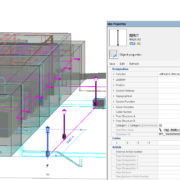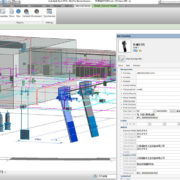Ides BIM
Building Information Modeling (BIM) has become a concept for all who are involved in design within the construction industry. It became the equal sign between 3D models and BIM, but the development shows that the fact is not so. The Term “Modelling” is a generic term for the Abstract information about the total Digital model of the building or construction. Both 2D and 3D models are components within the Digital abstract model called BIM. We can add more dimensions such as time and cost what science has declared as 4D and 5D. There are other aspects of the model such as warranty, control systems controlling the indoor climate, all are a part of the total Model.
BIM-Object accessible for all in Ides BIM
MasterConcept can collect object properties from 3D models ad CAD drawings and make all data accessible for all project members. MasterConcept become synchronized with models and CAD drawings.
Objects can be such as Door, Window, Valve or Ventilation Fan. If the engineer remove one window in the 3D model it will be removed in MasterConcept. If any data is changed in MasterConcept on the Door the data will bu updated in the 3D model.
By extracting data outside 2D/3D/CAD- systems in to MasterConcept more participants can start working early in MasterConcept, parallel with the design. The team have control of Volumes, Prices, Suppliers, construction time, estimates etc.
Complex CAD-systems need smart document systems
BIM Industry, or more known as AEC Industry, has during the past years taken many steps to modernization and transformation from traditional file oriented approach over to advanced 3D modeling. The complexity in a digital modern environment and time limited projects have resulted in less control of the document workflow. Workflow steps and approval check points are built in the business process, but files are stored everywhere in an open environment and revision handling is hard or even impossible to keep track on. Read more how we organize your documents and files.